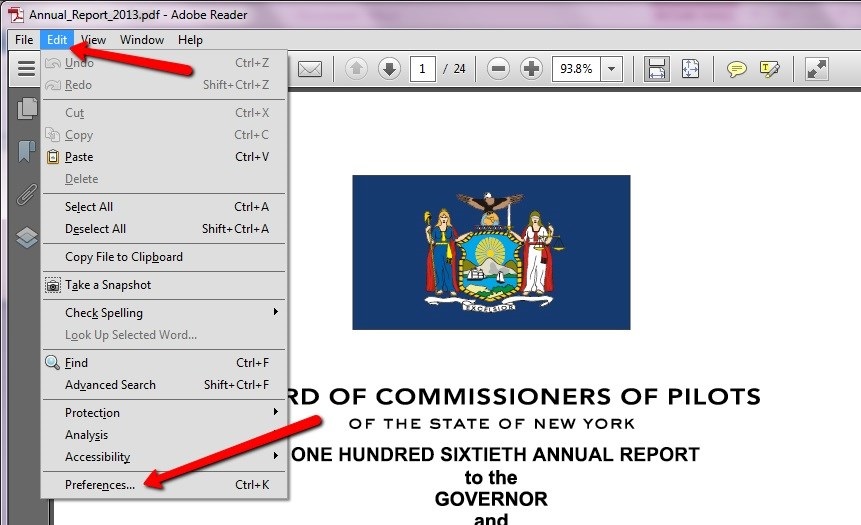Follow the Steps Below for Best Screen Display of this PDF file
If you notice a slight distortion in the display of this document, particularly thickening of the letters I and L, follow the steps below. (This distortion will not appear in the printed version, it is only a problem that some people may experience with the way the document is displayed on their monitors)
After clicking on the link for the Annual Report, make sure that your browser, either Internet Explorer, Firefox, Chrome, Safari etc. downloads the file. See the screen shot below for Internet Explorer. Other browsers will have similar options.
Start the program Adobe Reader on your computer and choose File Open, then browse to the folder
where the Annual Report was saved, usually the Downloads folder.
In Adobe Acrobat Reader, click on Edit then Preferences. See screenshot below.
From the Preferences Menu click on Page Display and uncheck “Enhance thin lines” then press the OK
button. See screenshot below.